
MyBox User Guide – Development Tools v6.5.9

MyBox: Easy Tools Set
User Guide – Development Tools
Author: Mara
Version: 6.5.9
Date: 2022-8-31
Contents
1 Introduction 3
1.1 Main Interface 3
1.2 Resources Addresses 4
1.3 Documents 5
1.4 Menu of Tools 5
2 Monitor CPU/Memory 6
3 MyBox Properties 6
4 MyBox Logs 7
5 Run system commands 8
6 Start JConsole(Java Monitoring and Management Console) 9
7 Manage Languages 10
8 Make Icons 11
9 MyBox Internal Tables 12
10 Automatical Testing: Open Interfaces 13
11 Send Message To Author 14
This is desktop application based on JavaFx to provide simple and easy functions. It's free and open sources.

|
Contents |
Link |
|---|---|
|
Project Main Page |
|
|
Source Codes and Compiled Packages |
|
|
Submit Software Requirements and Problem Reports |
|
|
Data |
|
|
Documents |
|
|
Mirror Site |
|
|
Cloud Storage |
https://pan.baidu.com/s/1fWMRzym_jh075OCX0D8y8A#list/path=%2F |
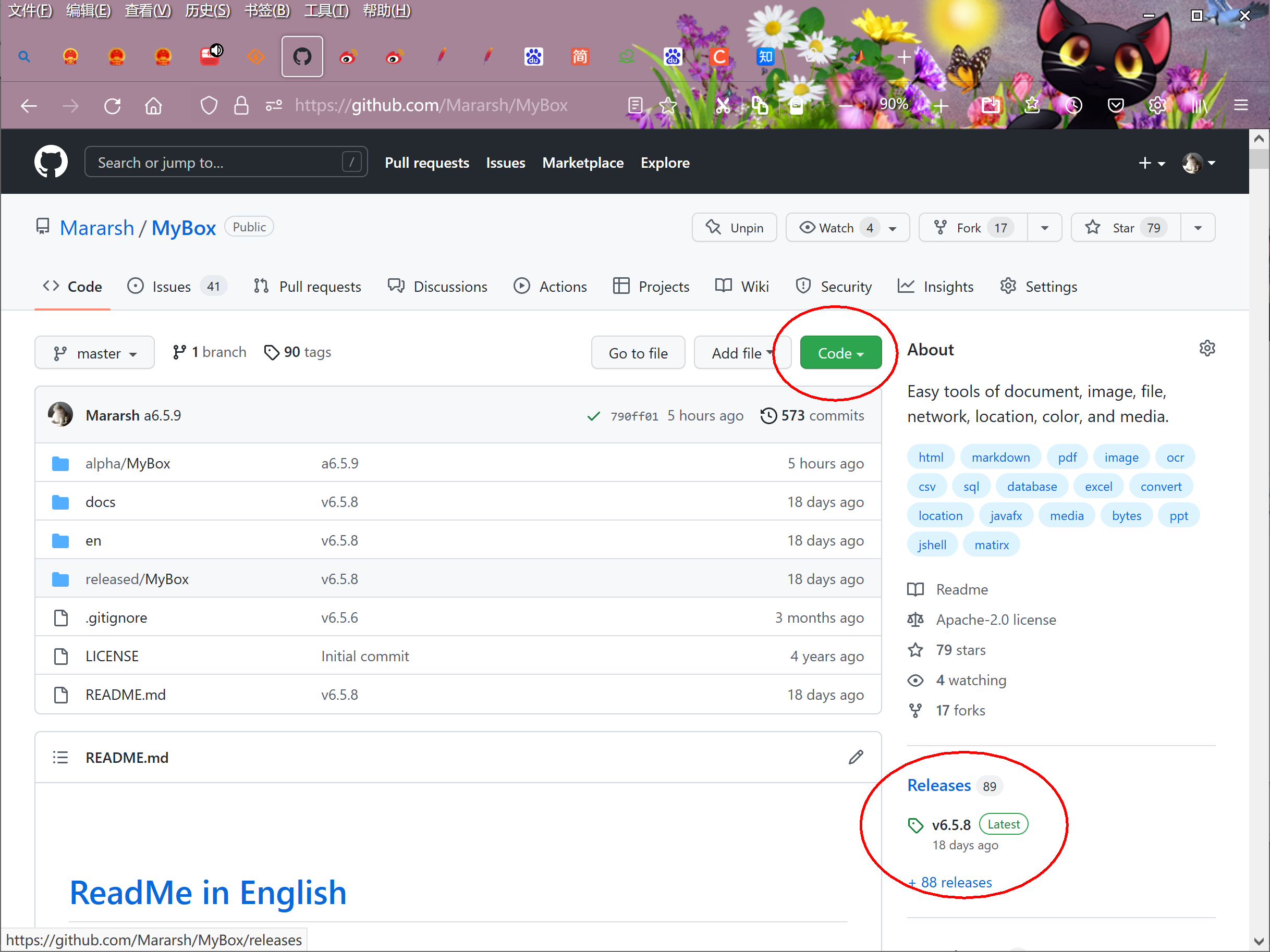
|
Name |
Version |
Time |
English |
Chinese |
|---|---|---|---|---|
|
Development Logs |
6.5.9 |
2022-8-31 |
||
|
Shortcuts |
6.5.6 |
2022-6-11 |
||
|
Packing Steps |
6.3.3 |
2020-9-27 |
||
|
Development Guide |
2.1 |
2020-8-27 |
||
|
User Guide - Overview |
6.5.9 |
2022-8-31 |
||
|
User Guide – Document Tools |
6.5.9 |
2022-8-31 |
||
|
User Guide - Image Tools |
6.5.9 |
2022-8-31 |
||
|
User Guide - File Tools |
6.5.9 |
2022-8-31 |
||
|
User Guide - Network Tools |
6.5.9 |
2022-8-31 |
||
|
User Guide - Data Tools |
6.5.9 |
2022-8-31 |
||
|
User Guide - Media Tools |
6.5.9 |
2022-8-31 |
||
|
User Guide - Development Tools |
6.5.9 |
2022-8-31 |
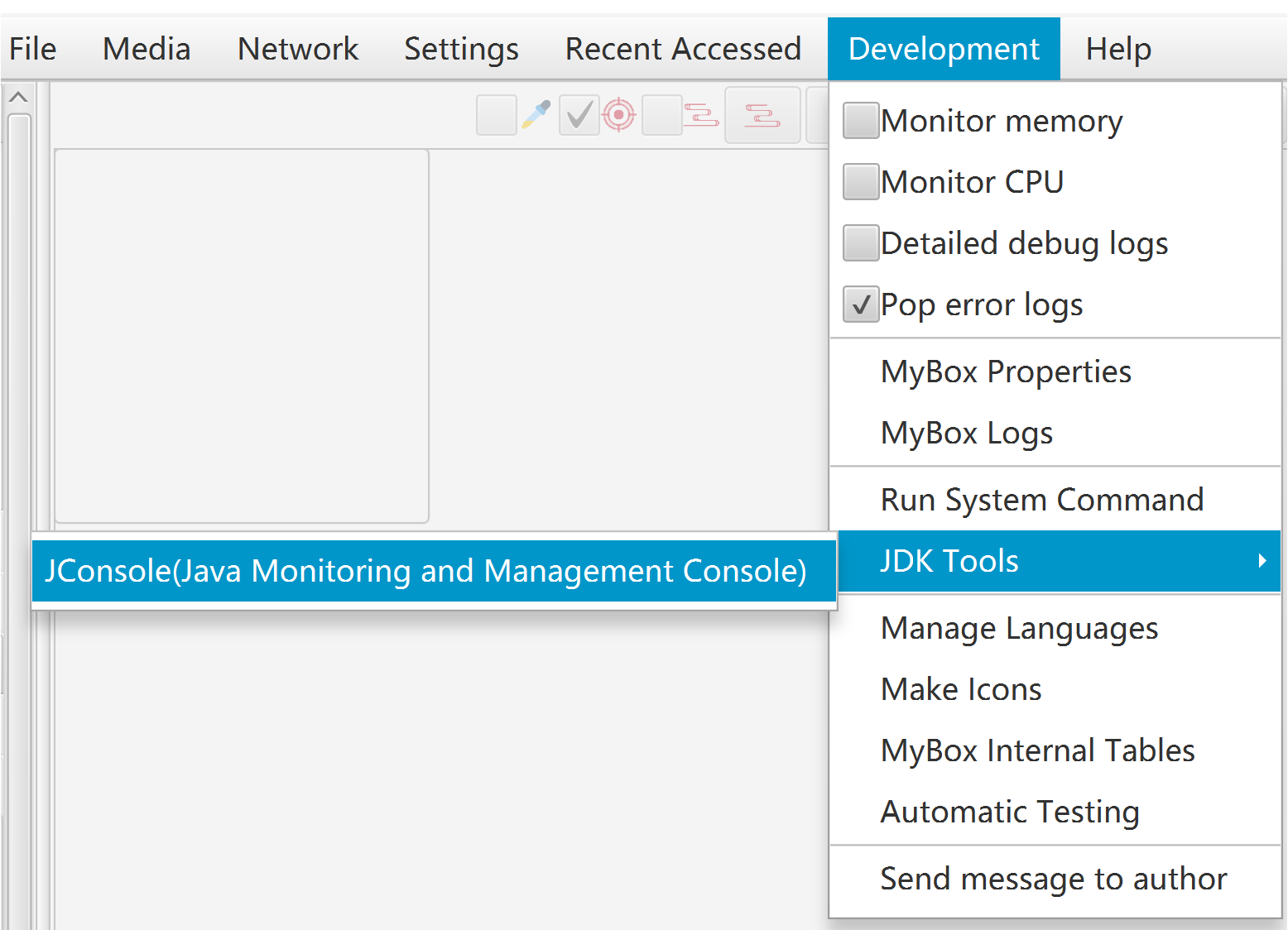
When monitor CPU/memory, status is updated in every second in top bar.
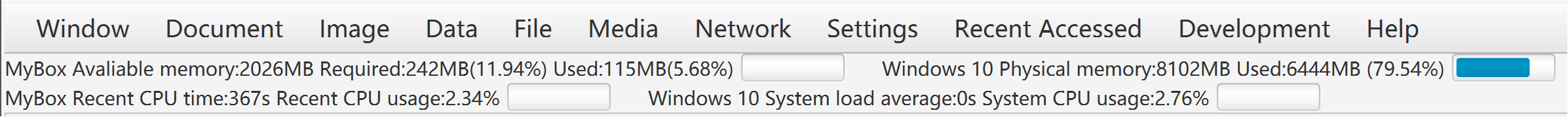
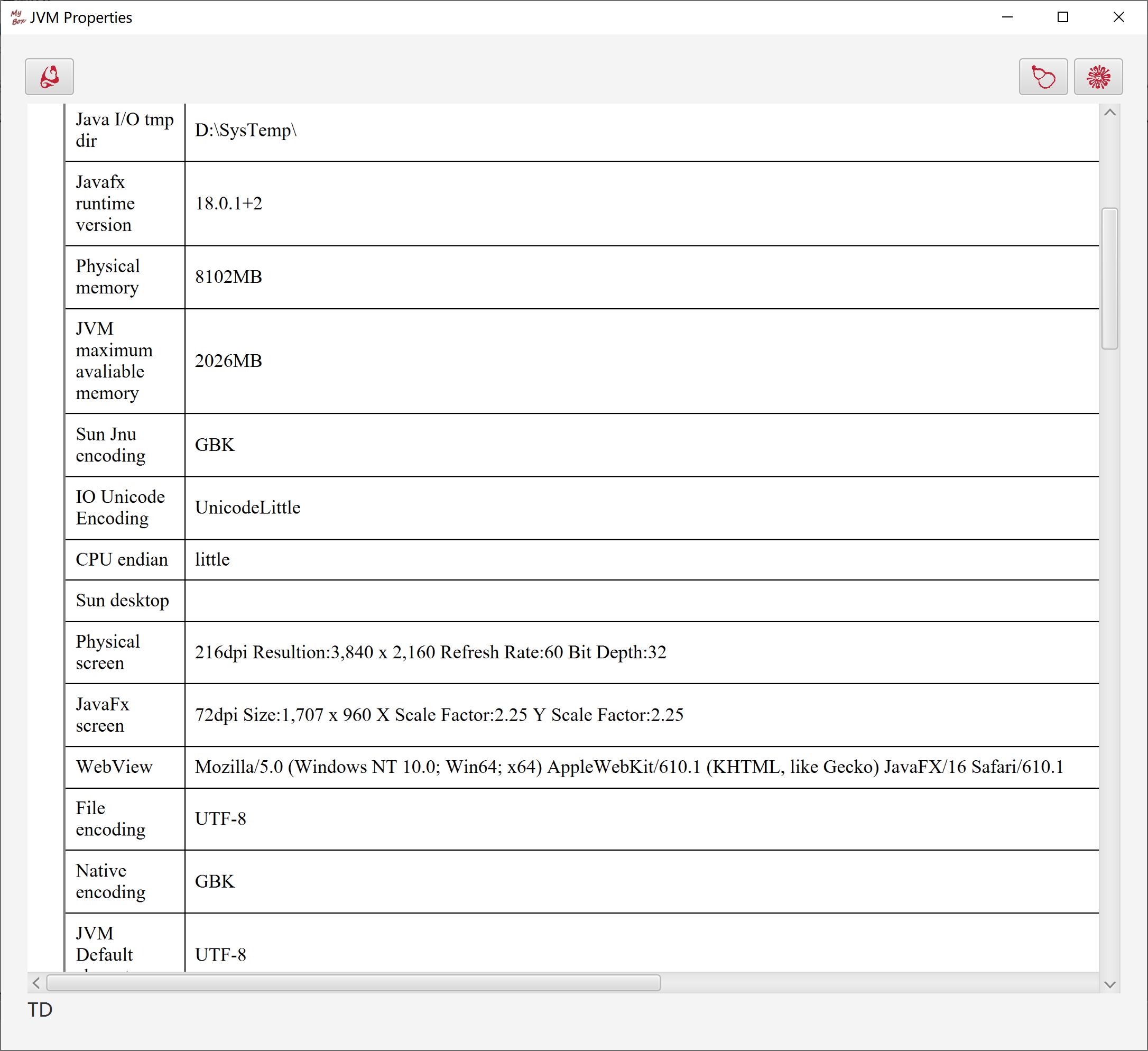
Types of MyBox logs: Error, Info, Debug, Console.
All logs will be displayed on console.
"Error" and "Info" are always written in database.
"Debug" are written in database only in Dev Mode.
"Console" are never written in database.
Fields: ID, time, type, file, class, method, line, callers, comments.
"Callers" is the calling chain. Each line is one node and records: file, class, method, line. Calling chains only include methods of MyBox itself.
"Error" will cause interface of MyBox Logs Viewer is popped.
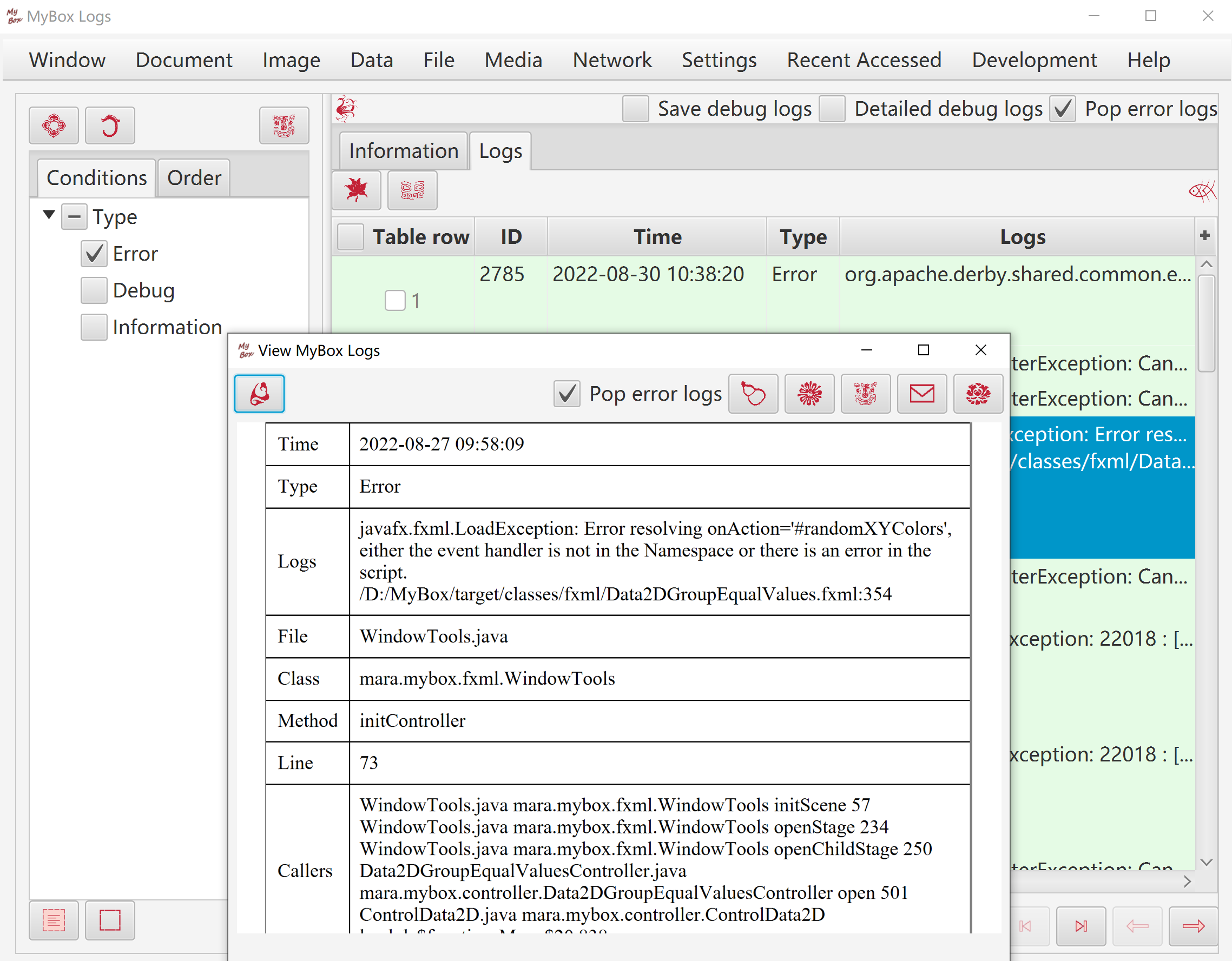
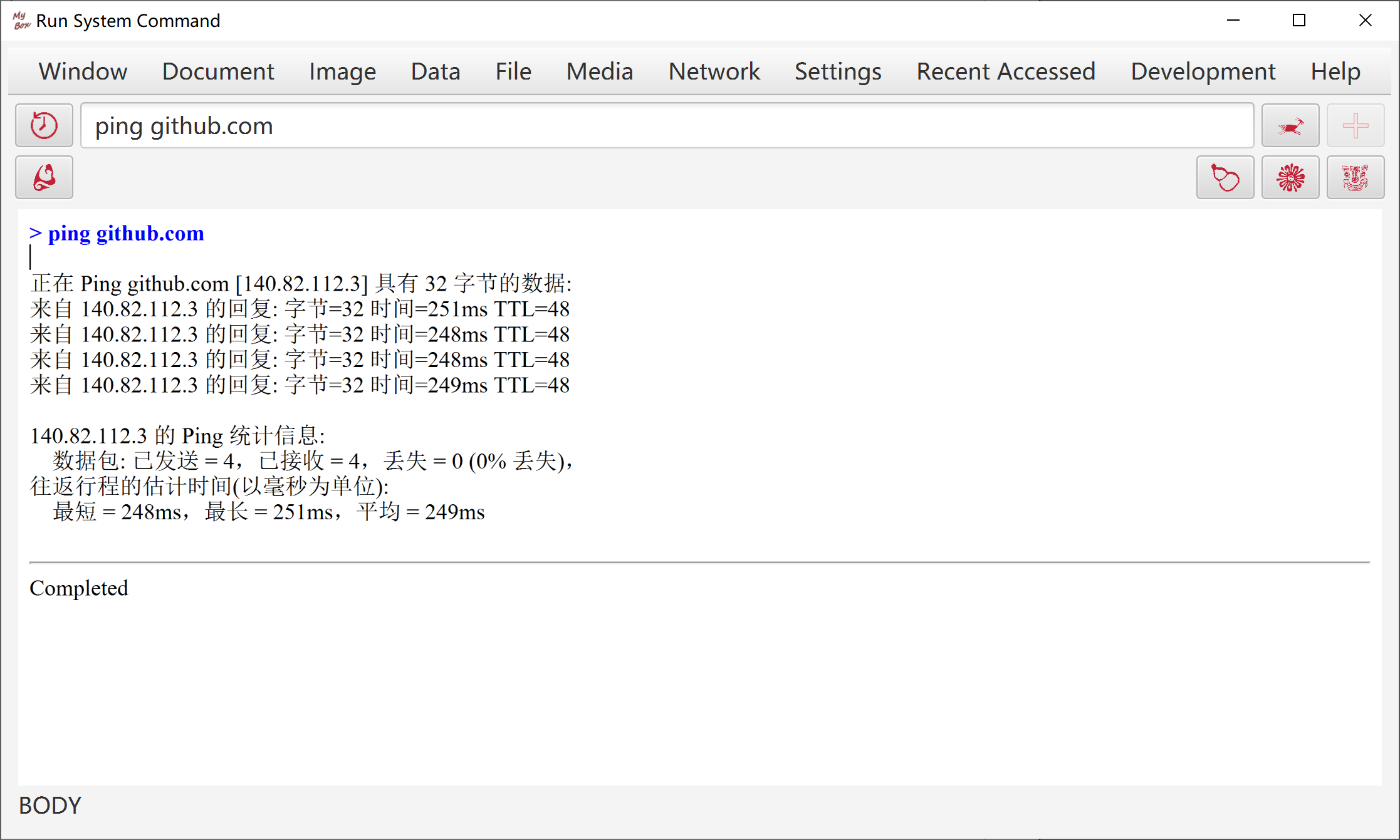
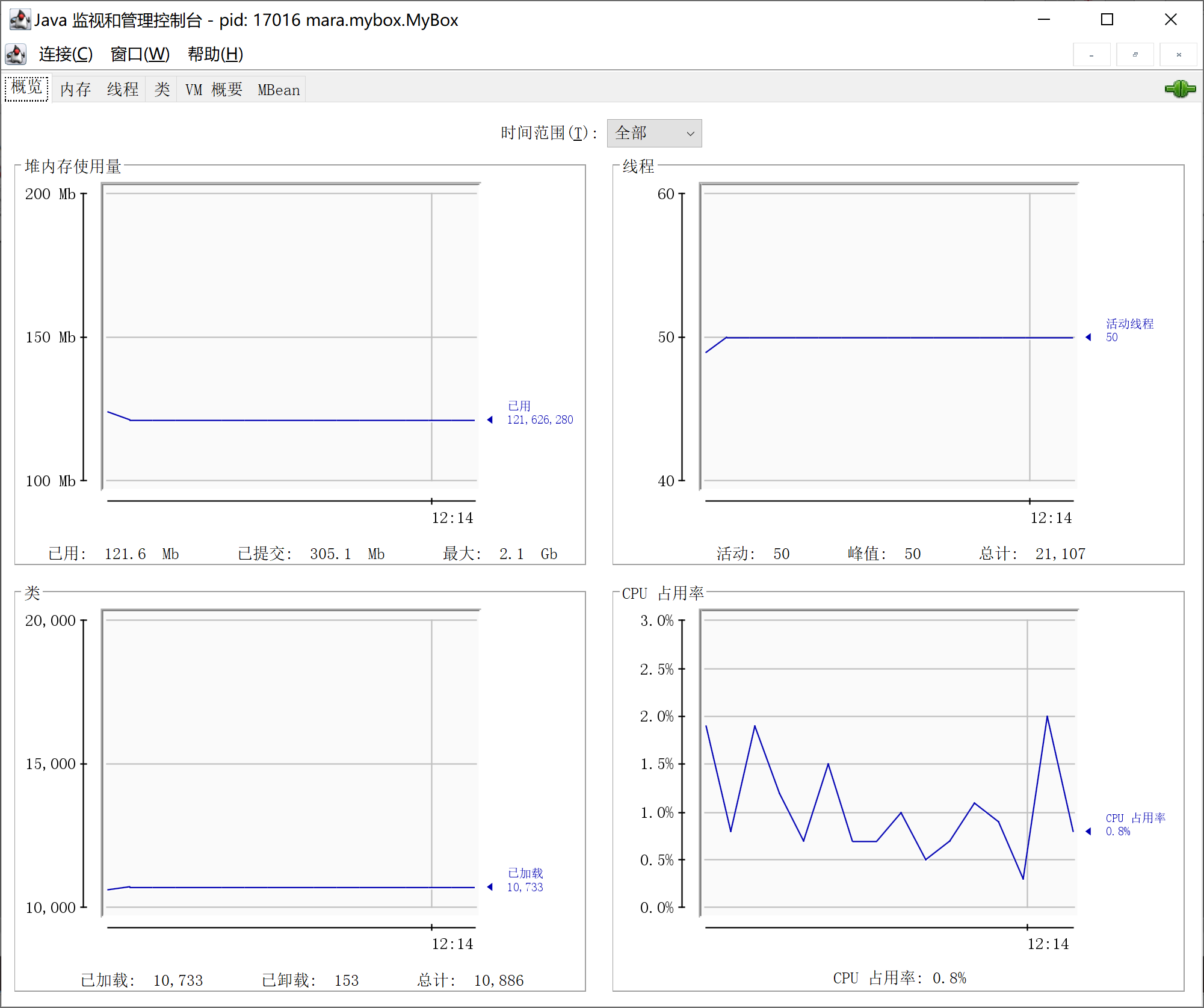
This tool helps to manage customized languages of MyBox:
Click button "Add" to create a new language.
Edit translation of language items.
Select a row in the tables.
Click the cell in the row, then a text field is displayed to fill in.
Keep item empty to use English as default.
Click button "Copy" to copy item's English in the input field.
Click button "Save" to save modification.
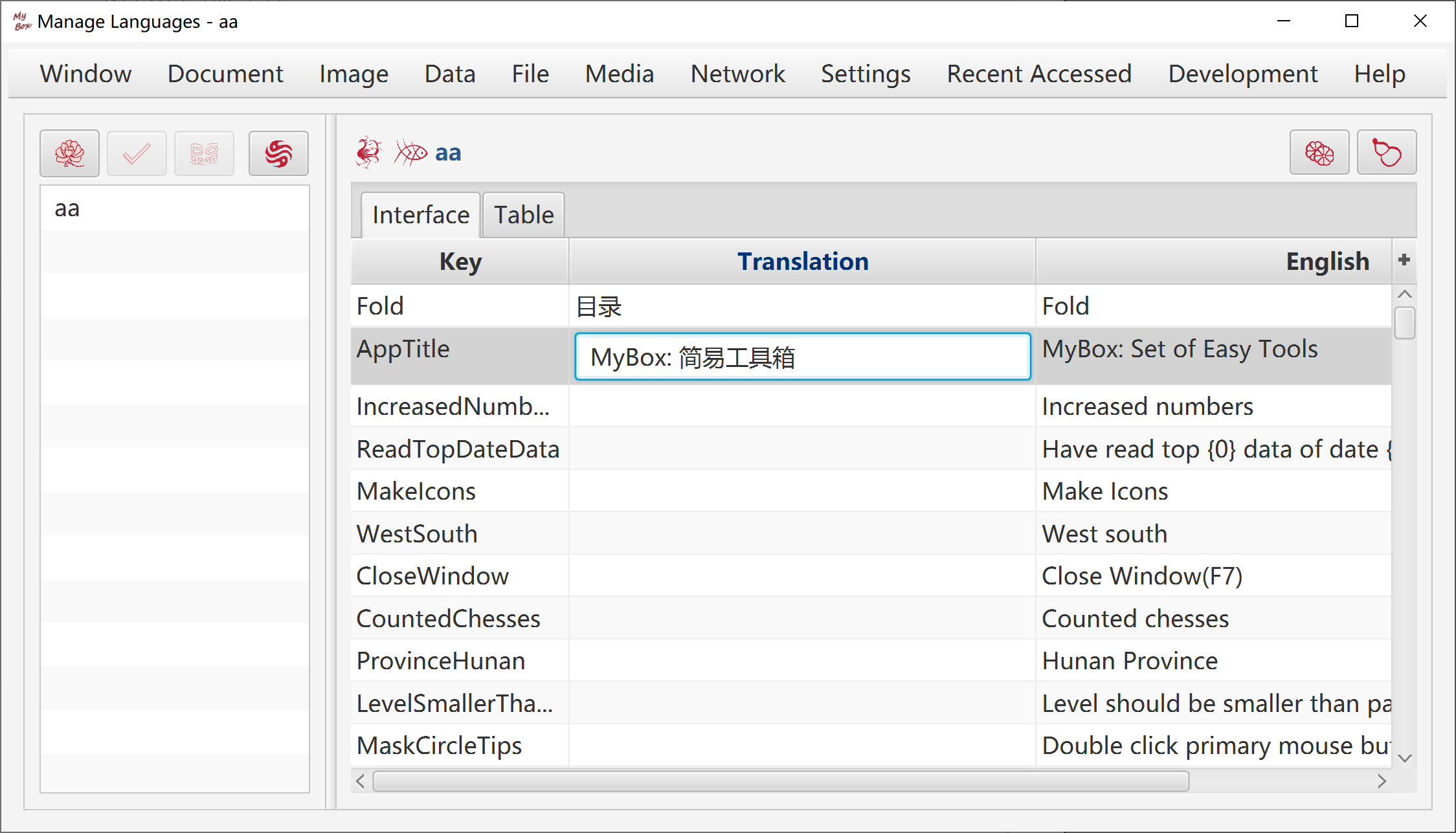
This tool helps to create MyBox icons in other colors from light-grey icons.
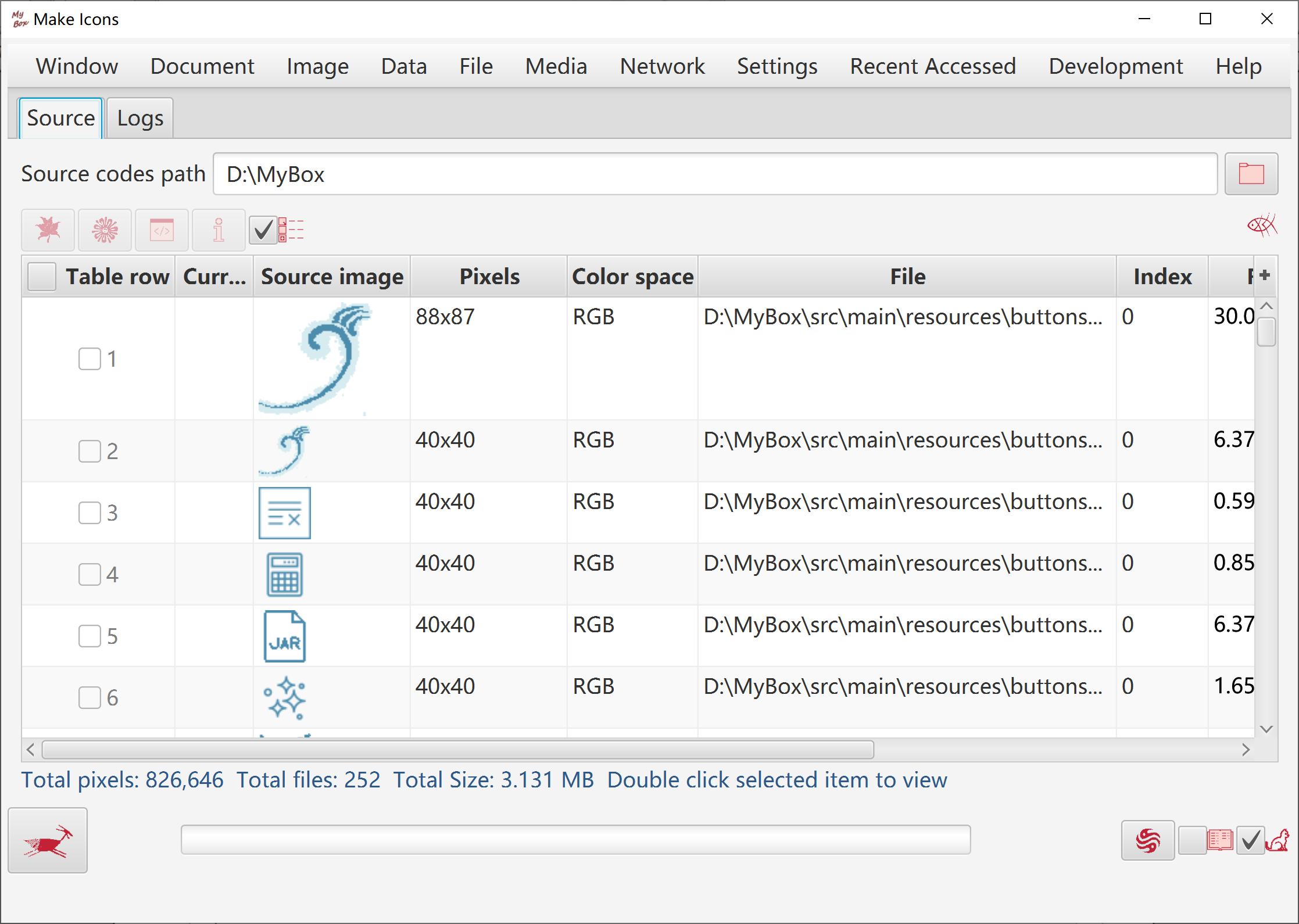
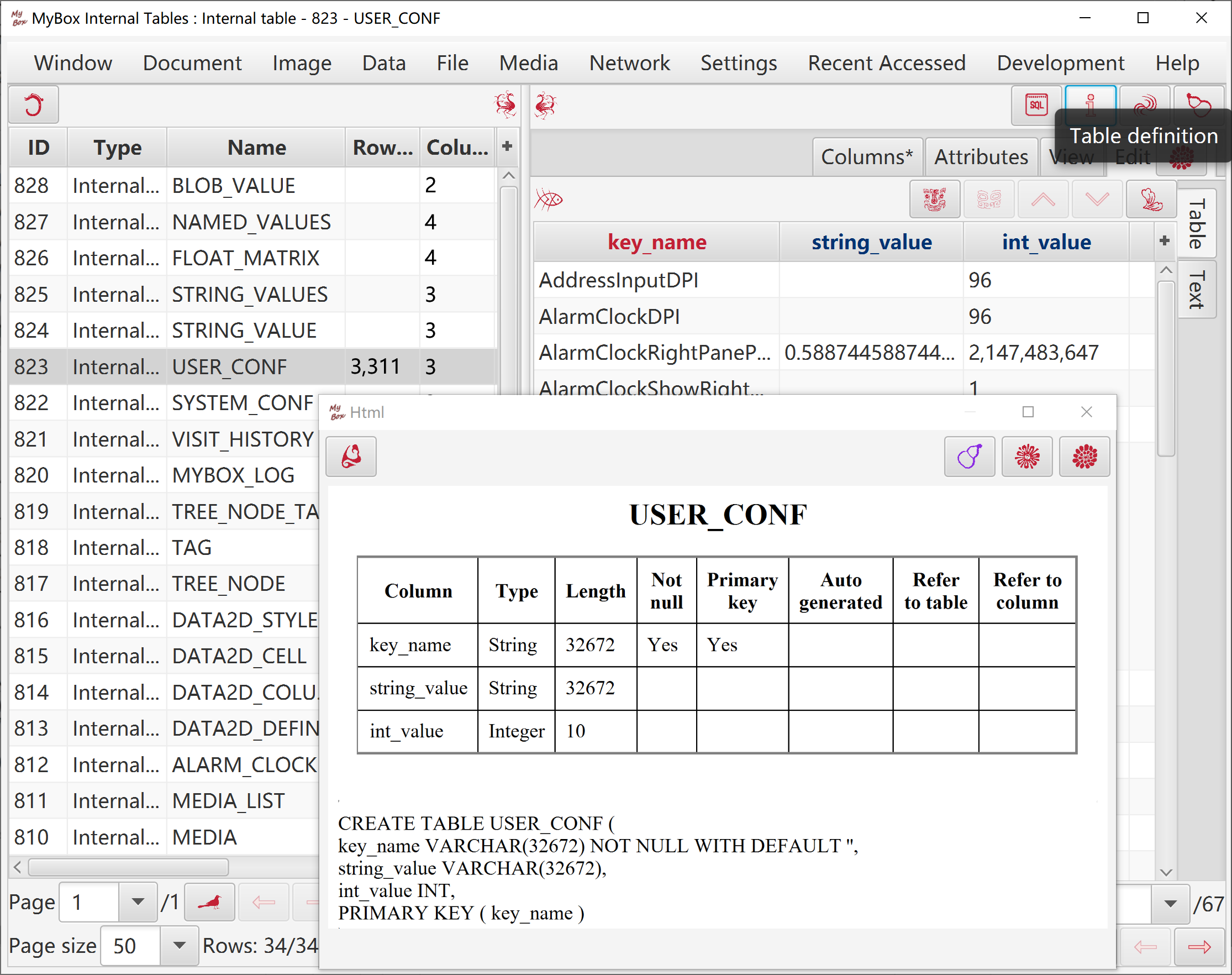
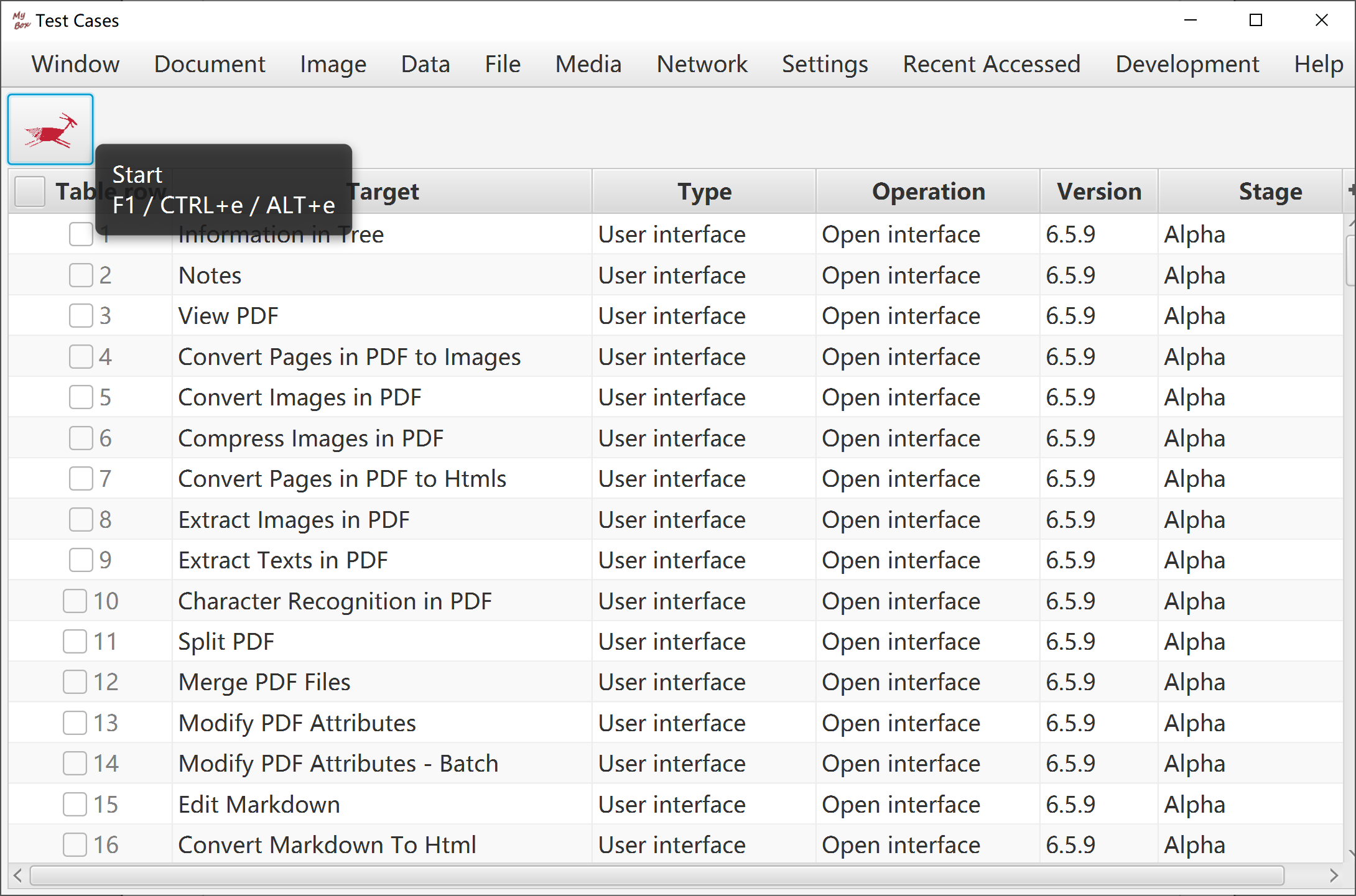
Welcome to submit problem reports and software requirements.
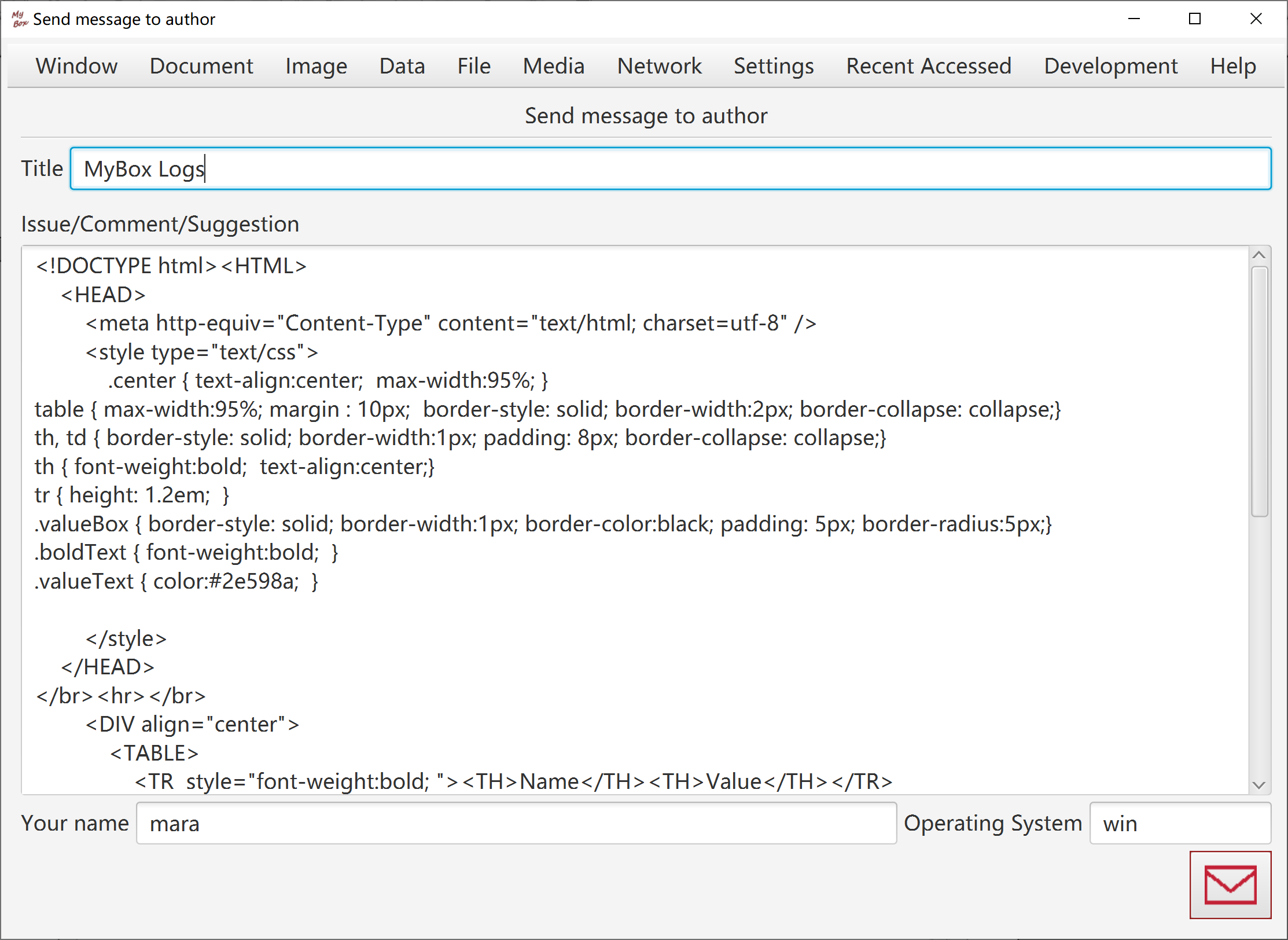
<End of Document>
Page